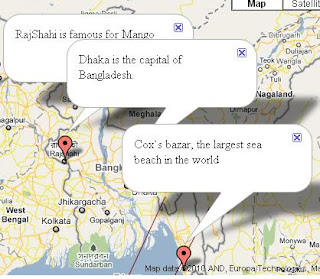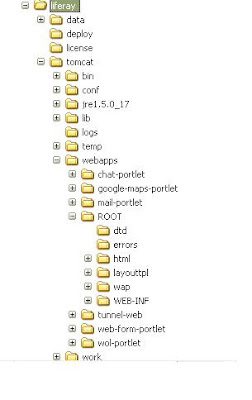Today, I will discuss about InfoWindow of the Google MAP API V3. At first I will show how to attach InfoWindow with each marker. As a result, when you will click a marker figure 1 an InfoWindow will be displayed. Then click another marker a new InfoWindow will be displayed without closing the previous InfoWindow, see figure 1. It is a default behavior of the Google Map API V3. To do this, follow the following steps: Step 1 : Create Google MAP API V3 map object: var latlng = new google.maps.LatLng(23.922499,91.164062); var myOptions = { zoom:6, center: latlng, mapTypeId: google.maps.MapTypeId.ROADMAP, };...