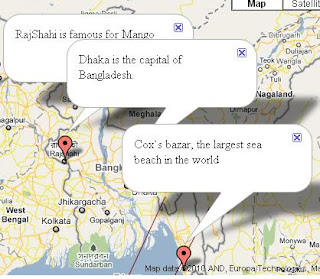Wicket Framework
One of the most popular component based Java Web Frameworks is Wicket. Here is some cool links about the Wicket: 1) http://www.viddler.com/explore/oredev/videos/61/ 2) http://www.javalobby.org/java/forums/t105230.html 3) http://www.ibm.com/developerworks/web/library/wa-aj-wicket/ 4) http://wicket.apache.org/